Hello World
Welcome
All the guidance you need to setup a new Qbot instance, or customize and maintain your current ones.
Installation
Step-by-step help with setting up Qbot and an environment to run it.
Customization
Make the most out of your bot with limitless customization.
Plugins
Extend the project with our featured third-party plugins, or write your own with our infrastructure.
API
Connect Qbot's ranking functionality to your game and more with our intuitive yet powerful API.
The Installation category will get you setup with a basic version of Qbot. From there, check out the Customization category to start enabling features and changing settings!
If you have any questions along the way, please don't hesitate to join our Discord server!
This documentation is licensed under the MIT License. In no event shall the authors or copyright holds be liable for any claim, damages, or other liability, whether in an action of contract, tort or otherwise, arising from, out of or in connection with the software or the use of other dealings in the software.
We are not responsible for charges that occur from hosting providers. You are advised to take the upmost caution when setting up computing environments that you are aware of the cost, or lack thereof. You are also advised to set billing limits with your hosting provider so you are not charged for usage you did not intend on provisioning.